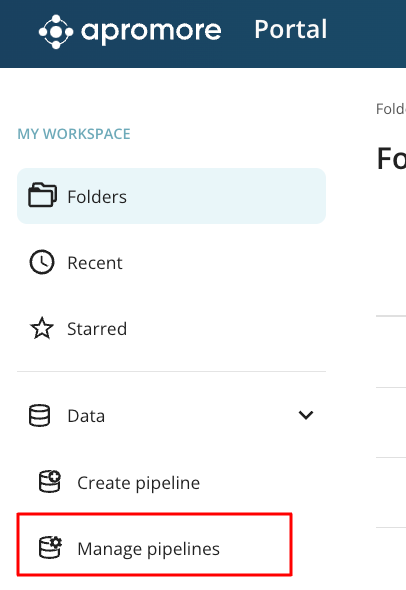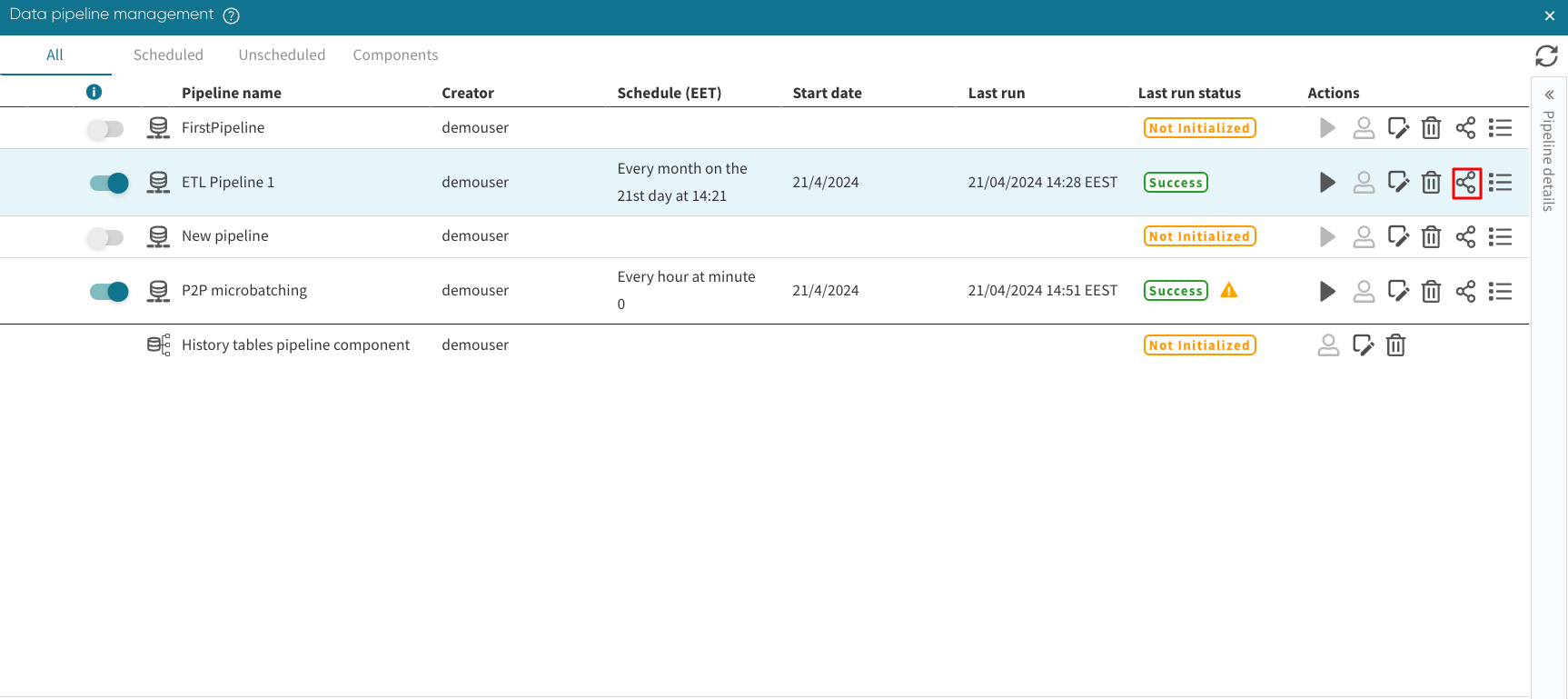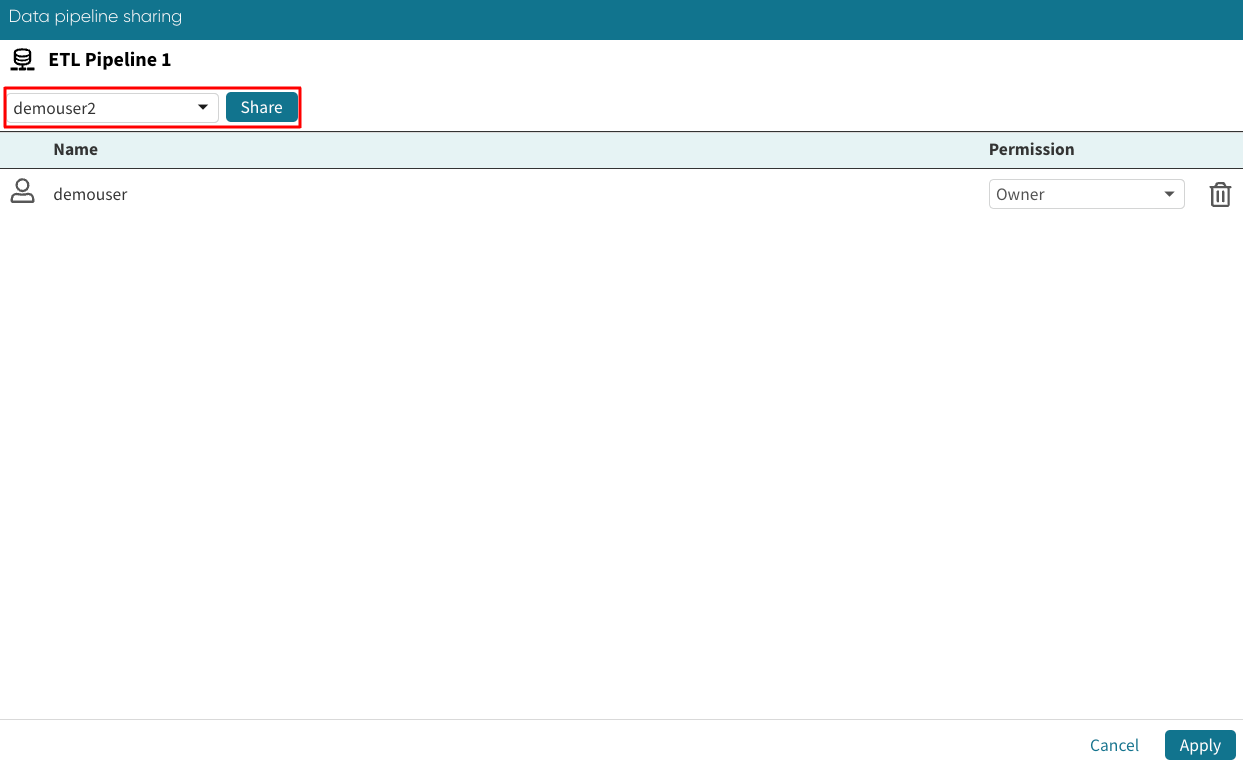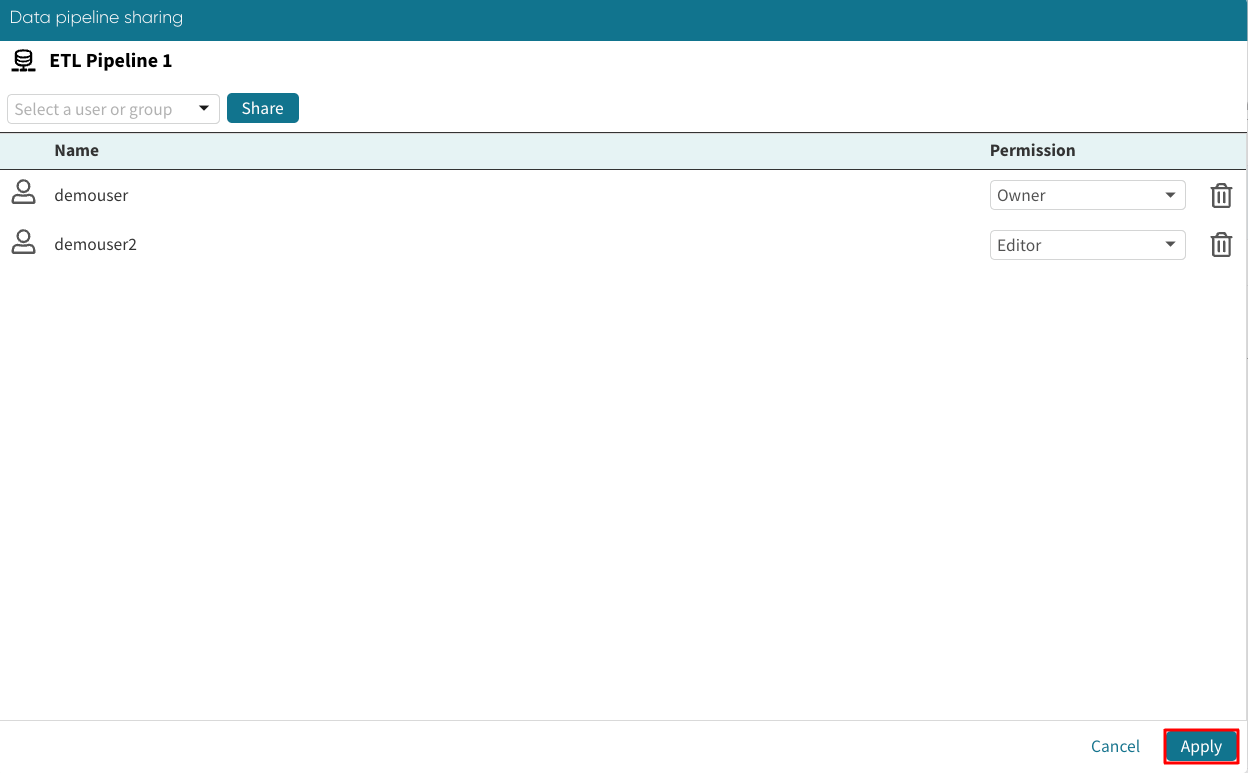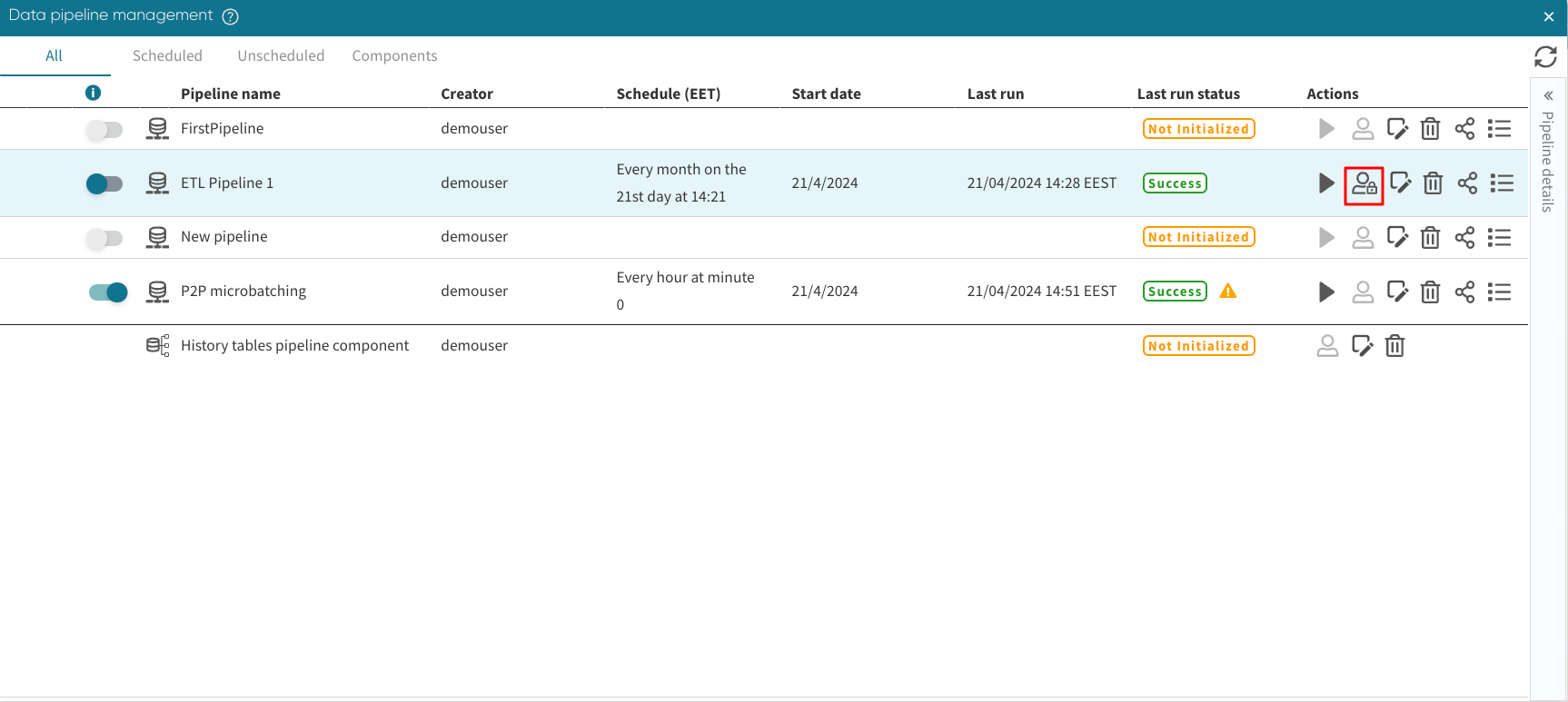Share compliance items
To enable seamless collaboration, we can now share compliance items with other users of our instance. To share a compliance item, select the item.
In the contextual toolbar, click the share icon.
Enter the username or group.
Specify the access rights to be granted for the compliance item. The user can either be an owner, editor, or viewer. Use the dropdown menu to specify the level of access right.
Click Share.
The People or groups with access list will be updated. We can revoke access to a user or group by hovering on the user or group and clicking X.
Click Apply to share the compliance item with the added user.
The shared user will see the compliance item in their instance.