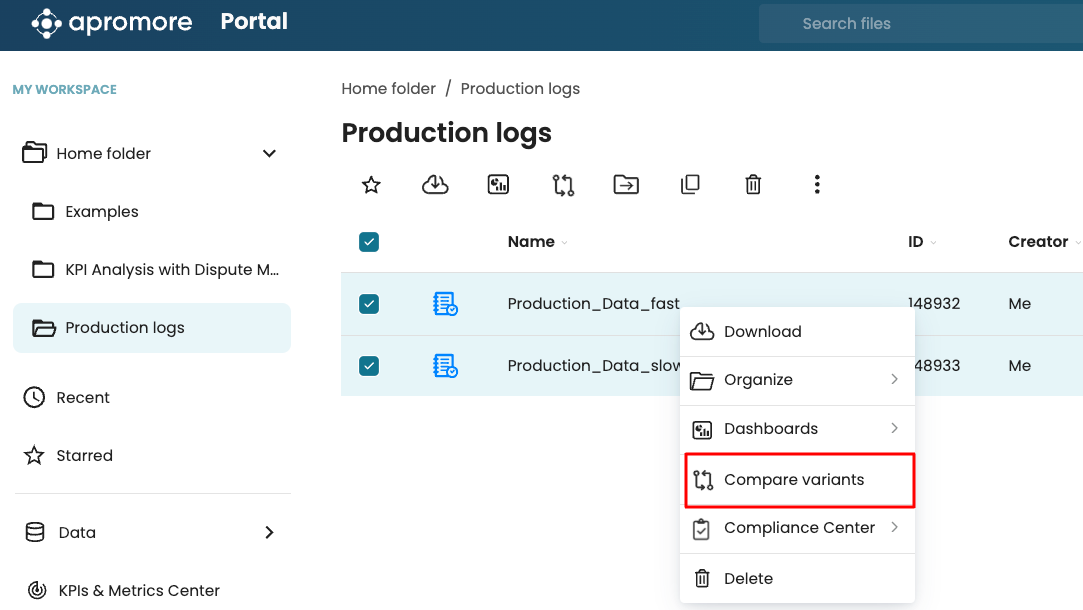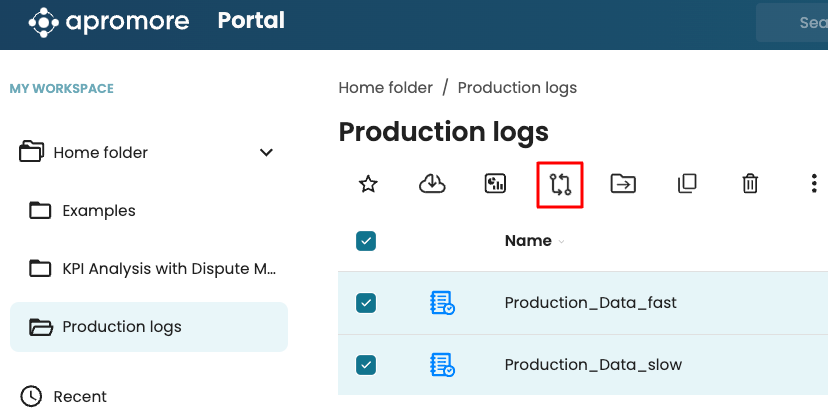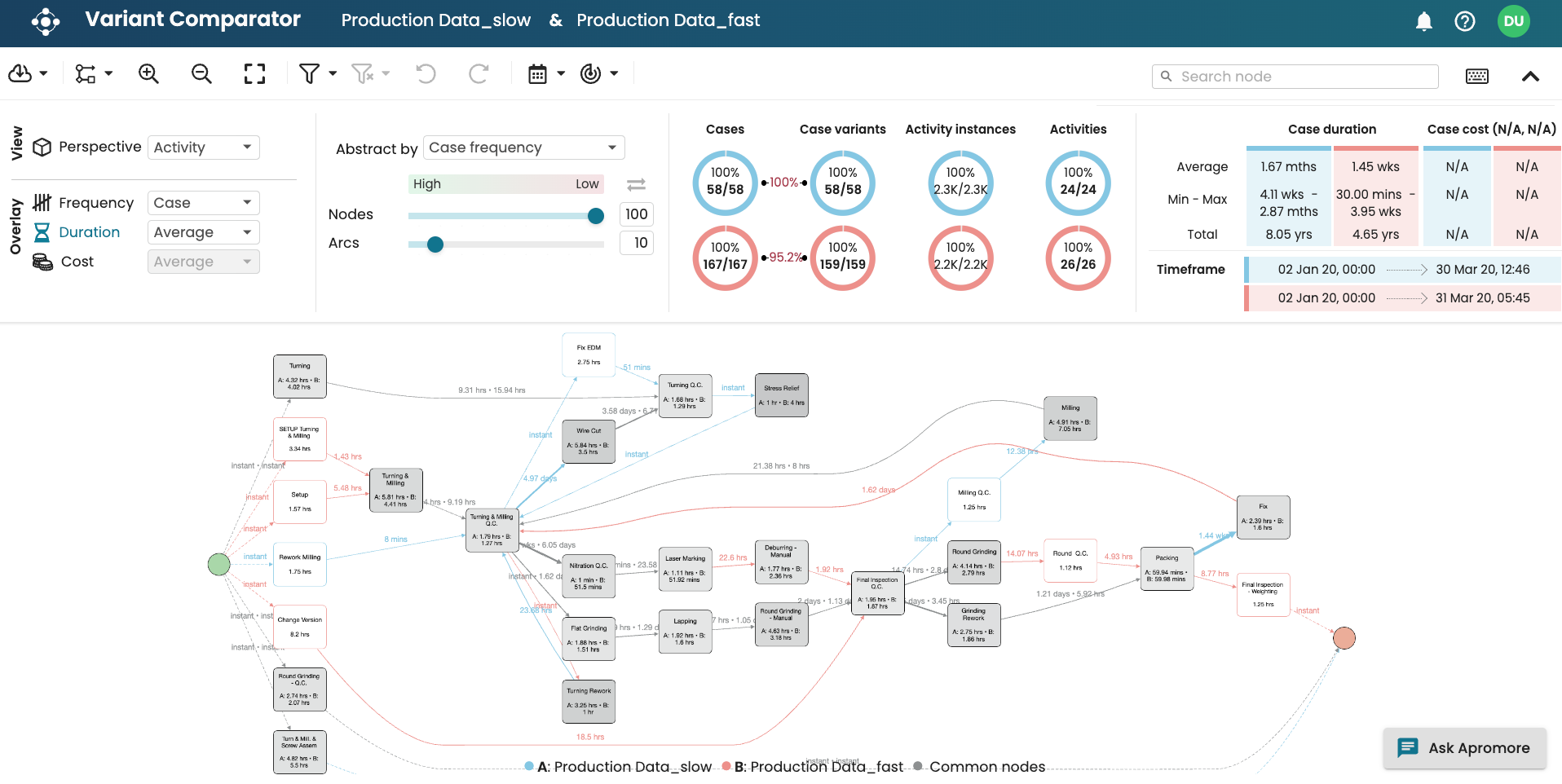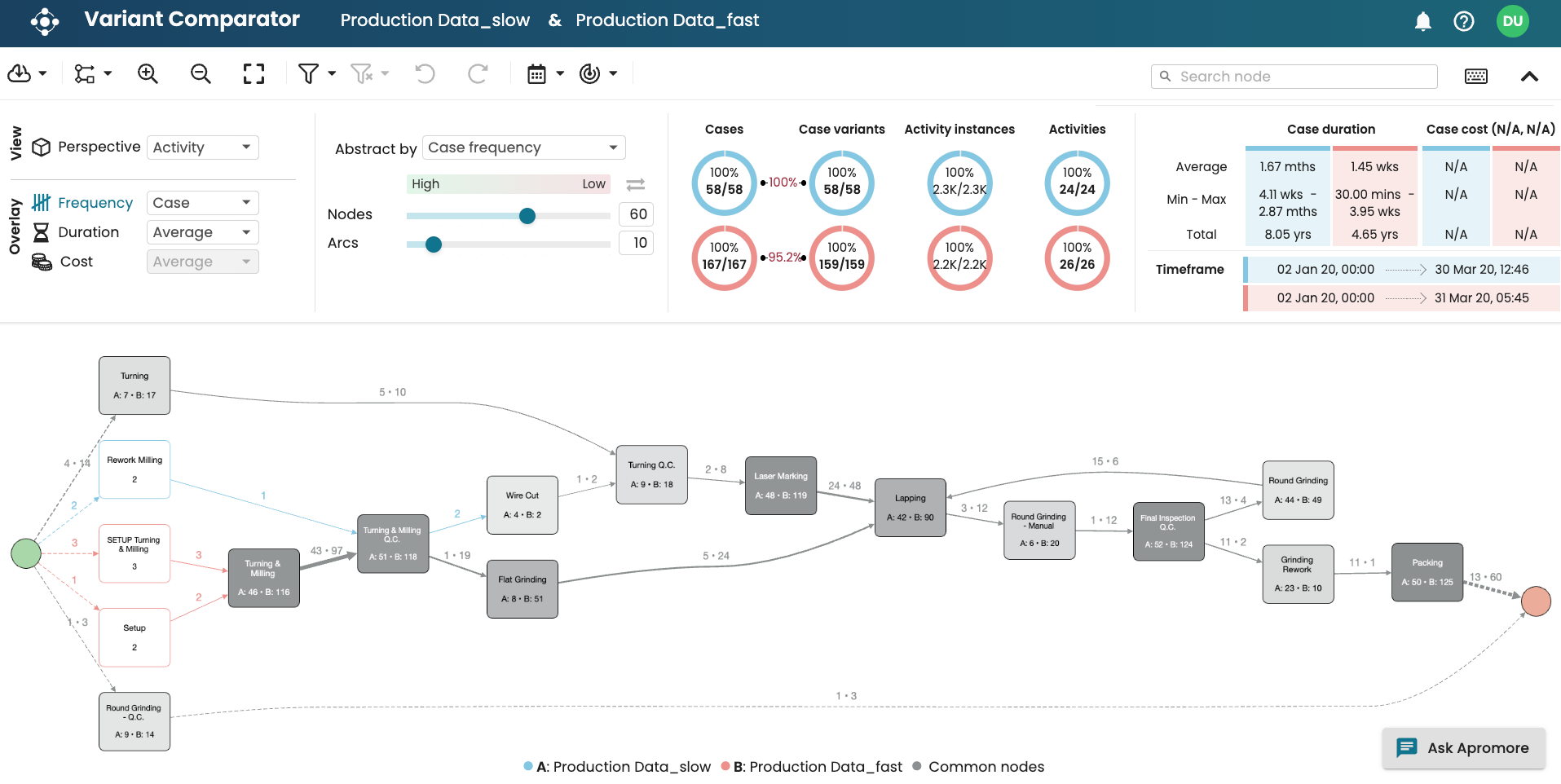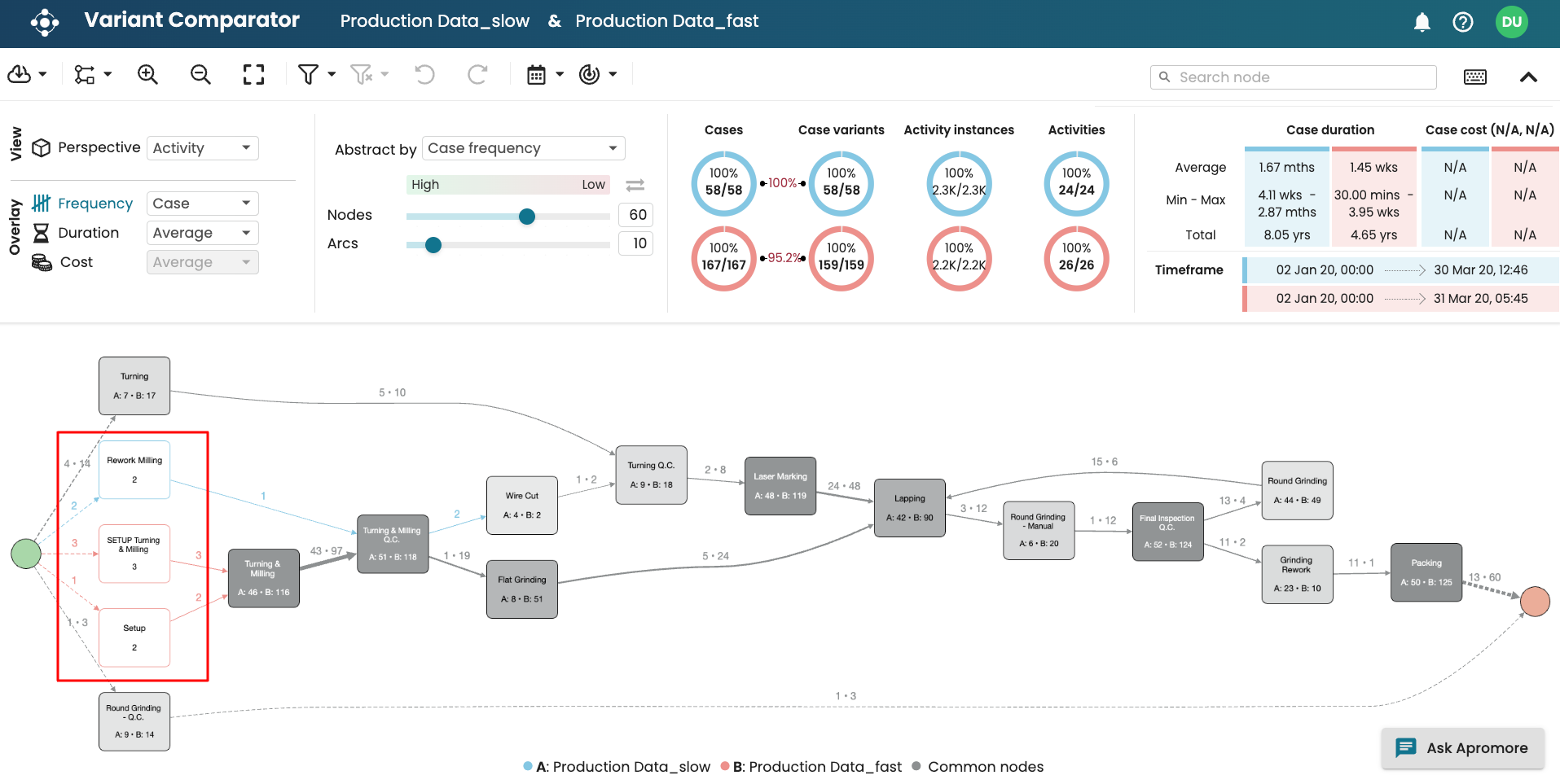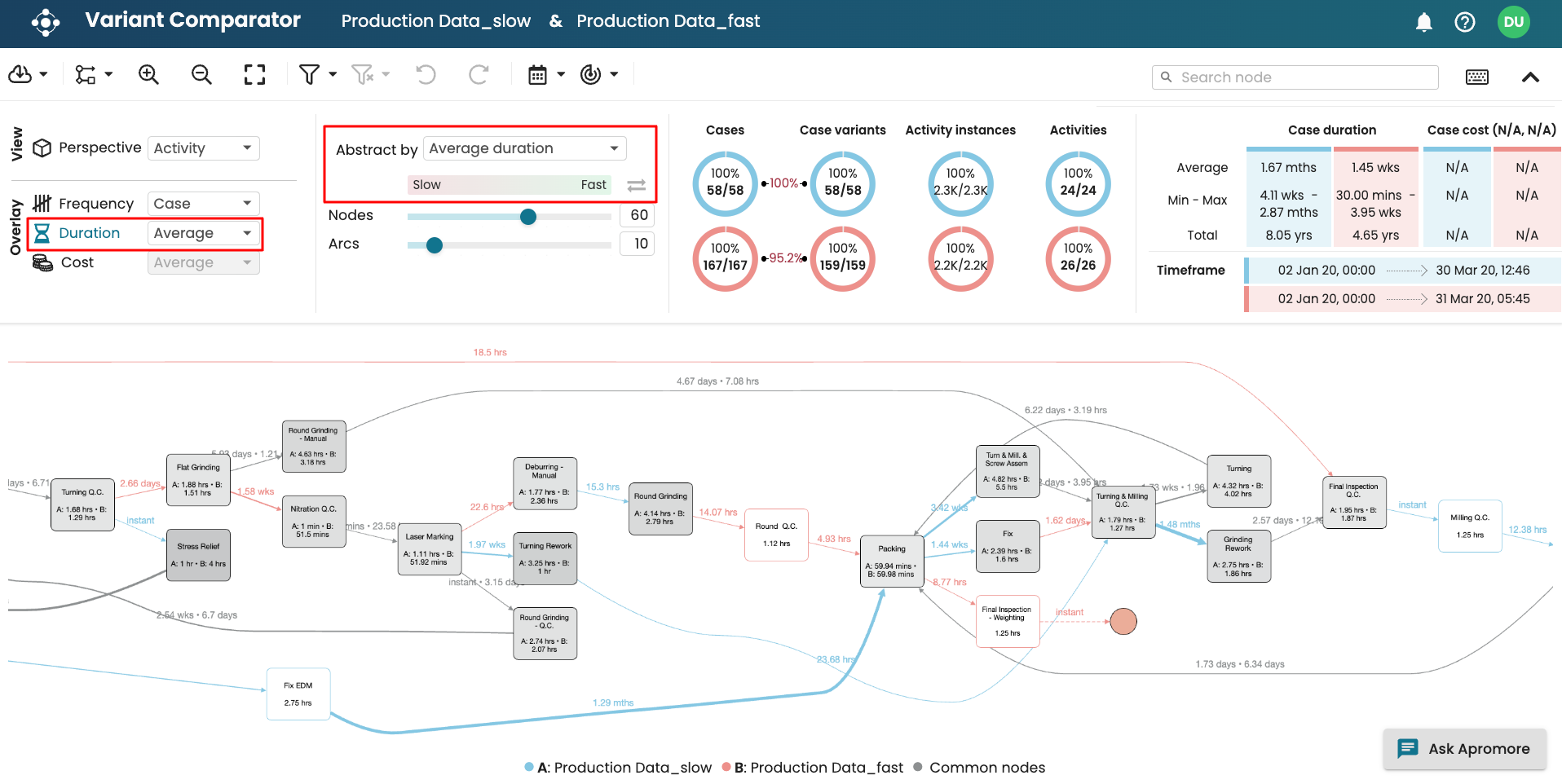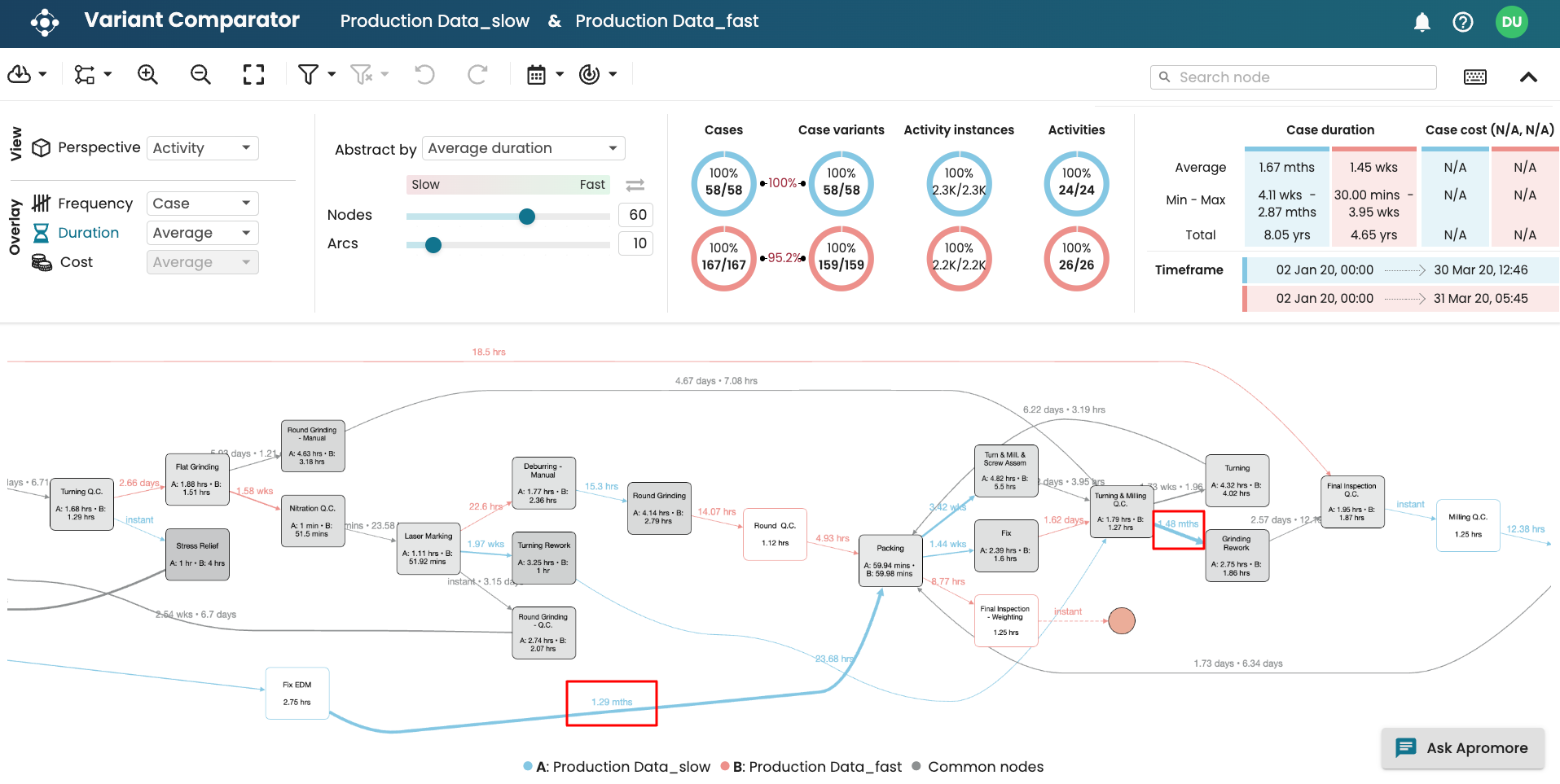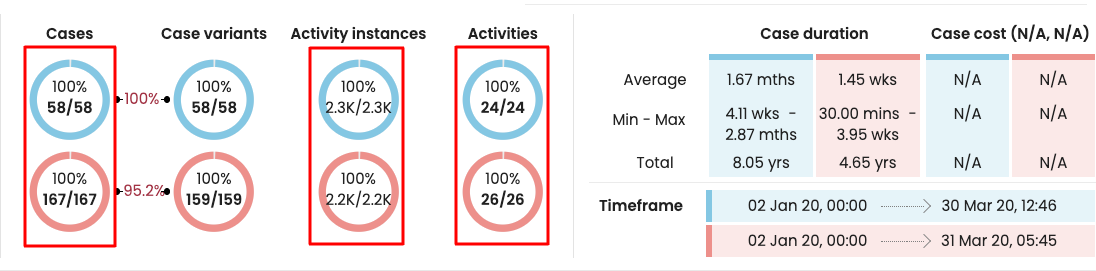Compare variants
When multiple processes exist, comparing the performance of the processes can be daunting. Without a clear understanding of the differences in the variations, it is difficult to optimize the processes. For instance, during A/B tests with high-level changes, we may need to know the activity-level differences that have been made and the impact these differences have on the process performance. To enable us to compare multiple processes, we can now use the variant comparison tool.
Variant comparison allows us to compare multiple event logs in one Process discoverer view. It highlights differences in activities or transitions as well as the performance statistics of each variant.
Imagine that in a production process, some cases are completed in under four weeks. These cases are called “fast cases”. On the other hand, there are “slow cases” that took more than four weeks. We can compare both cases in Apromore Process discoverer. To do so, select the cases, right-click, and click Compare variants.
Alternatively, we can click the Compare variants icon from the toolbar.
Note
The variant comparator can compare only two logs at a time.
This opens Process Discoverer with information about cases color-coded (blue and red).
We can reduce the nodes’ abstraction to understand the differences in the process map better.
Common nodes are grey. These are activities or transitions that appear in both variants. The new nodes from the slow process appear in blue, while the nodes from the fast process appear in red. We also see the statistics of the two variants labelled A and B.
At our abstraction setting, we see that the slow cases had a different activity, “Rework Milling,” while the fast cases had activities, “Setup” and “Setup turning & milling”. There are also new transitions as a result of these different activities.
We can also go to the Duration overlay to see the average duration of the new activities and transitions. To have a better view, we abstract by the slowest average duration.
In the slow cases, the new transition from “Fix EDM” to “Packing” takes 1.29 months. We see other bottlenecks in the slow cases, which can inform us on how to take corrective measures.
We can also see the difference in the case statistics. For instance, we see that there are only 58 slow cases with 24 activities but about 2,300 activity instances. On the other hand, there were 167 fast cases with 26 activities but about 2,200 activity instances. This would imply that the fewer activities in the slow cases had a lot of reworks.