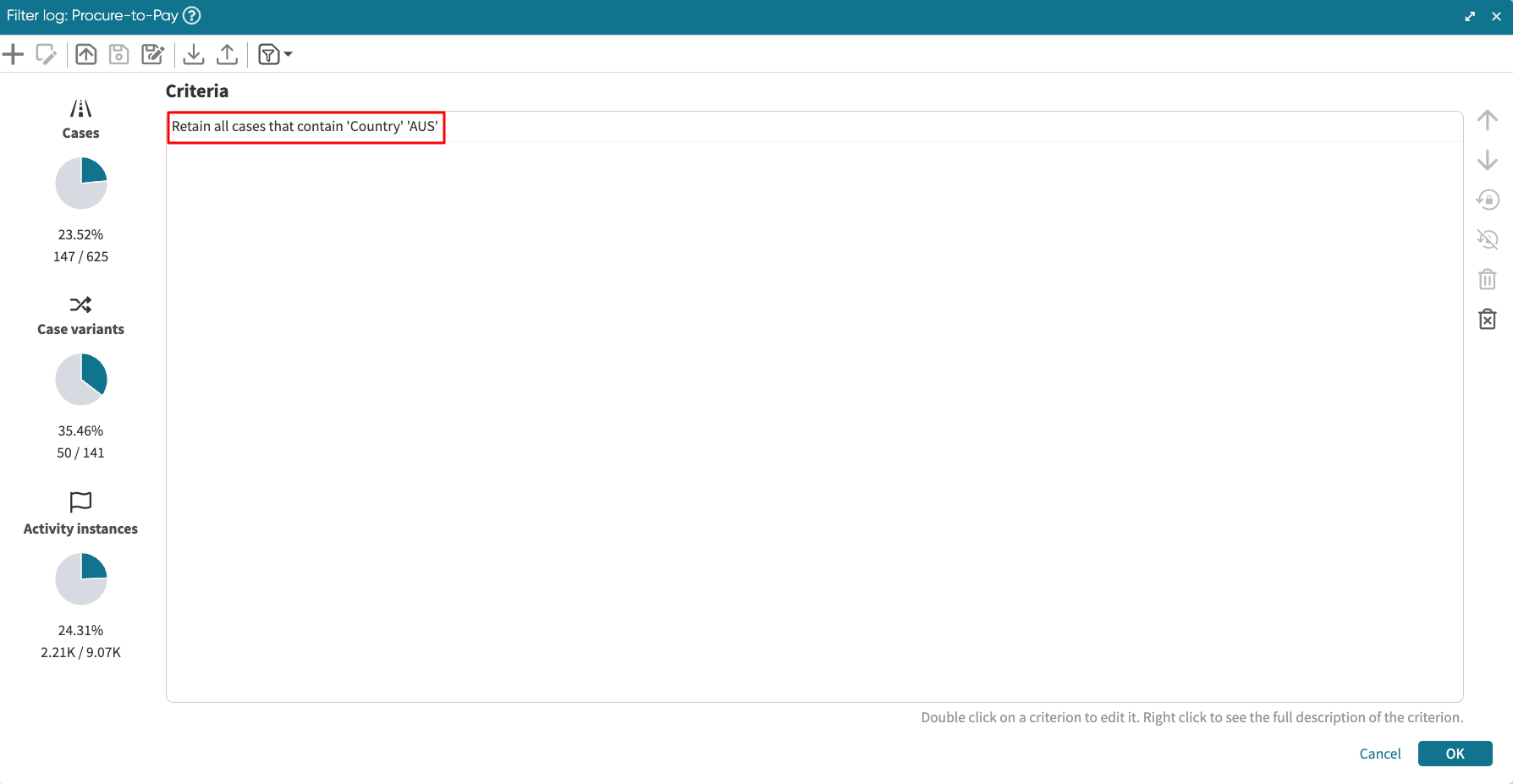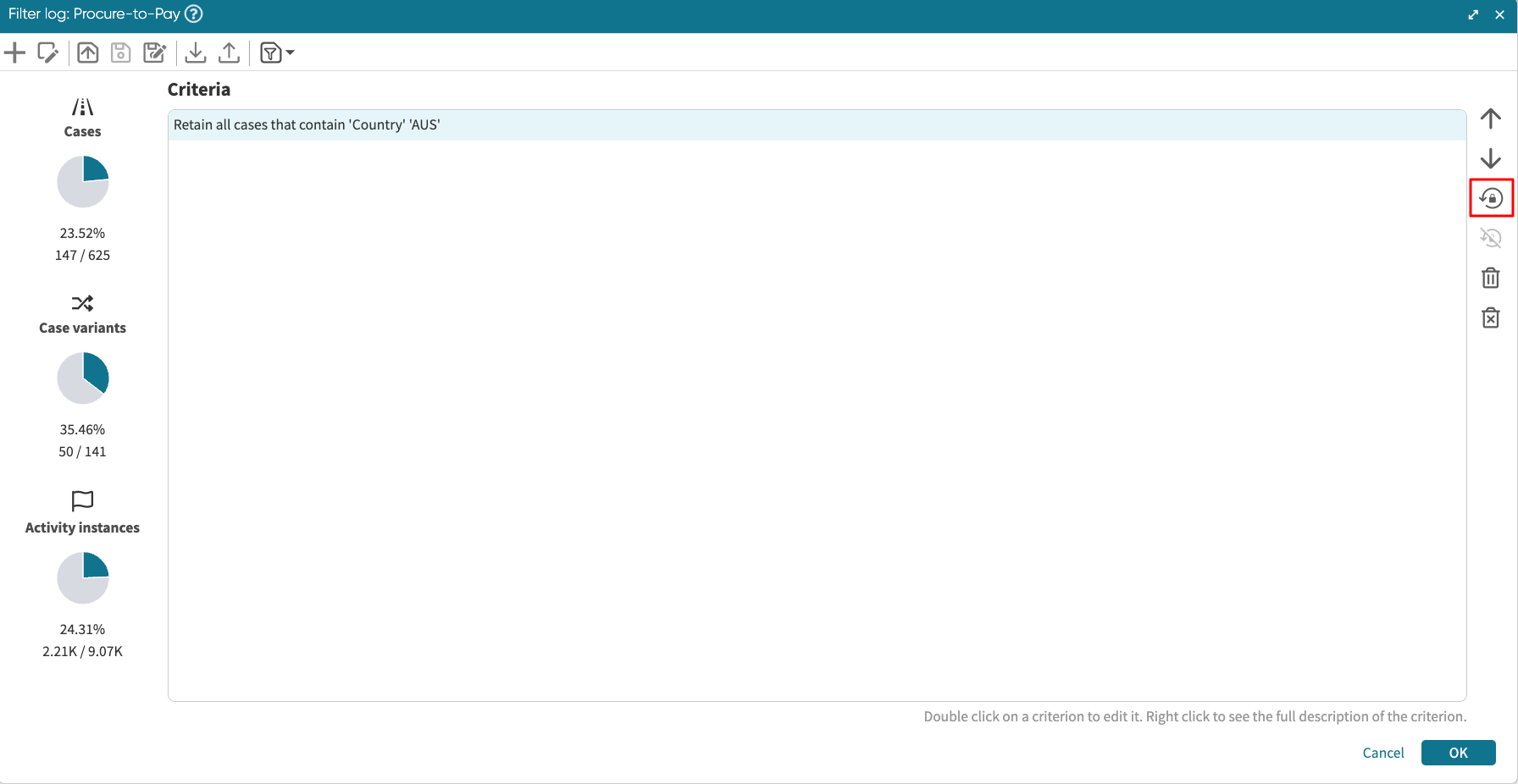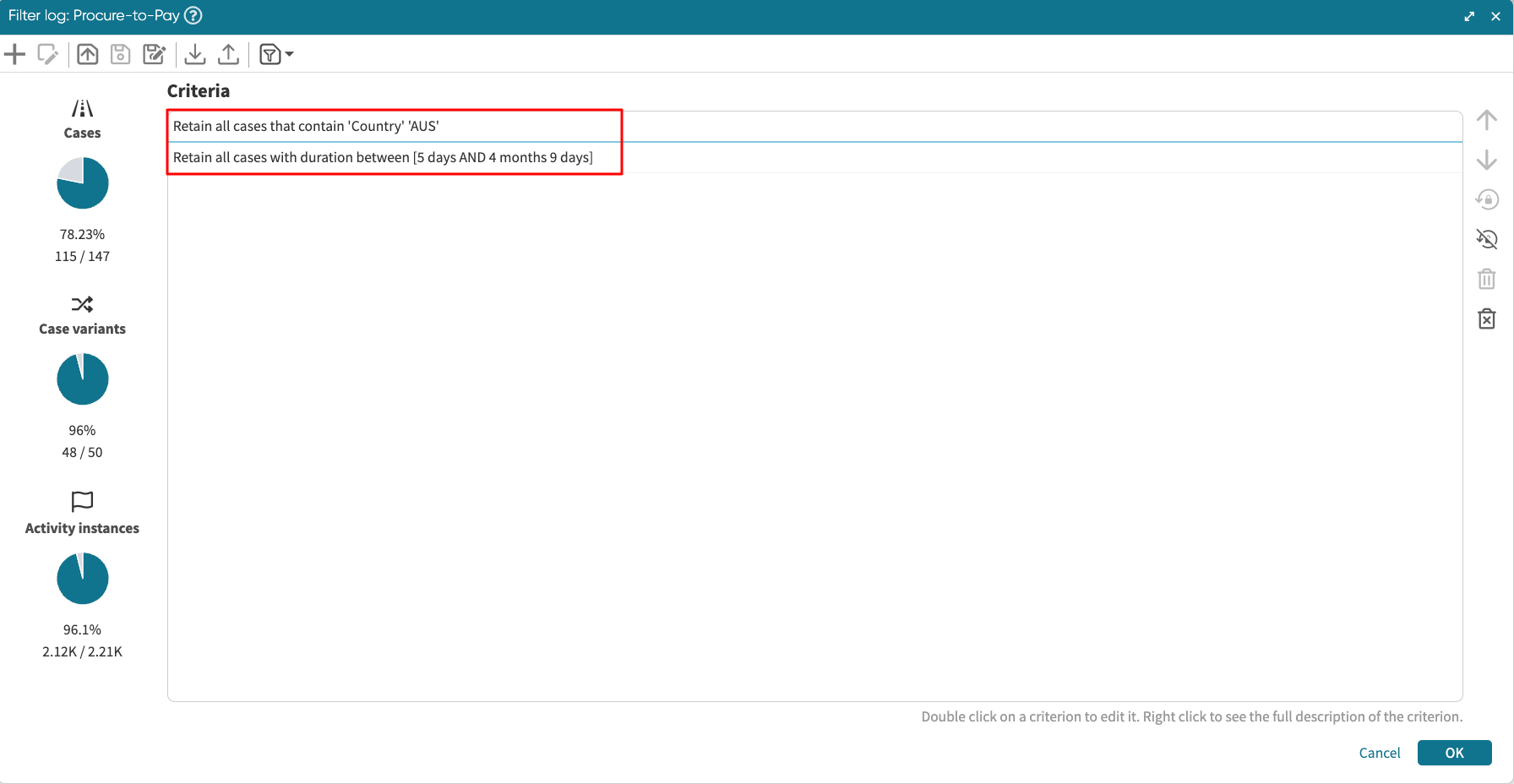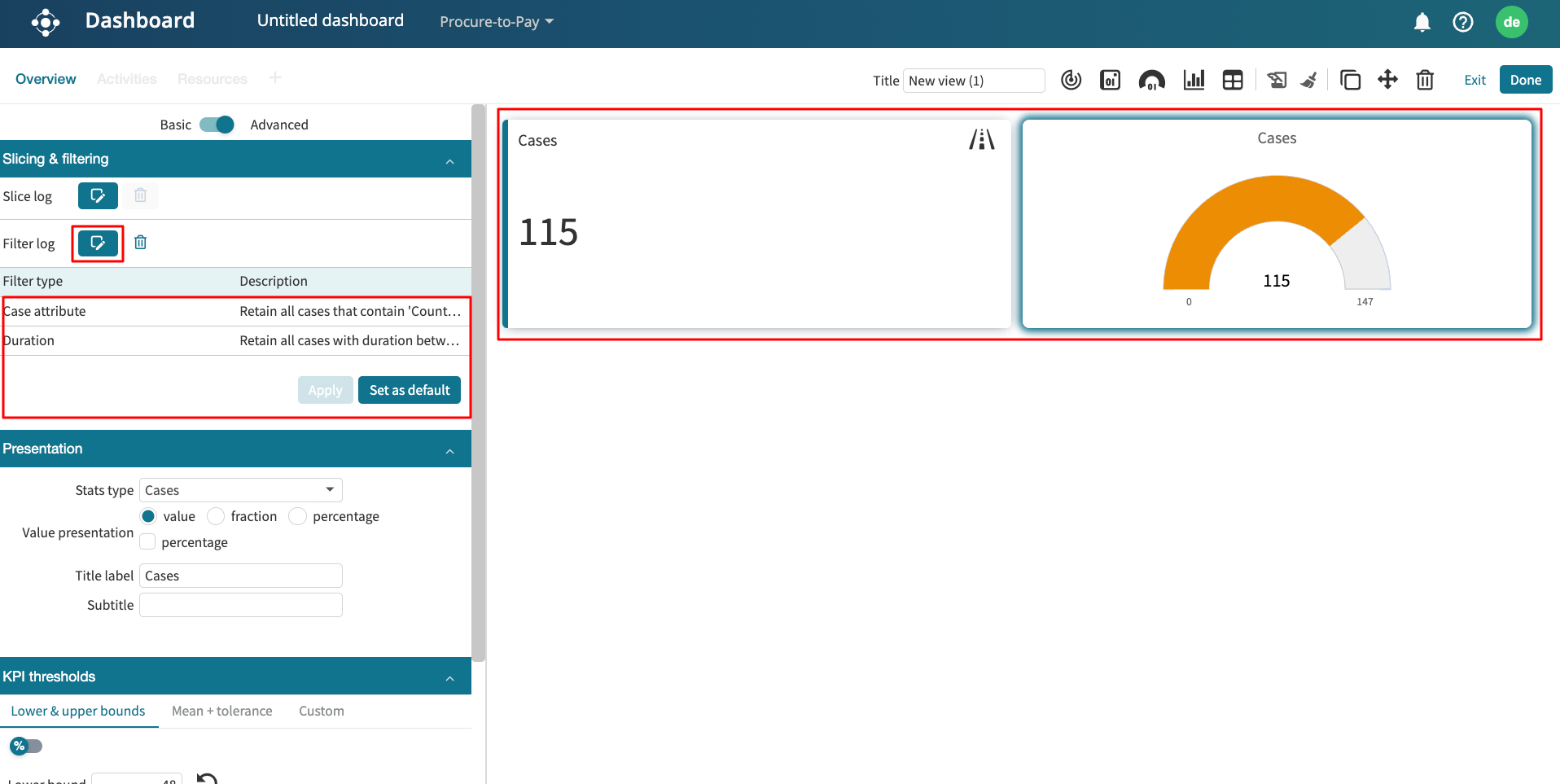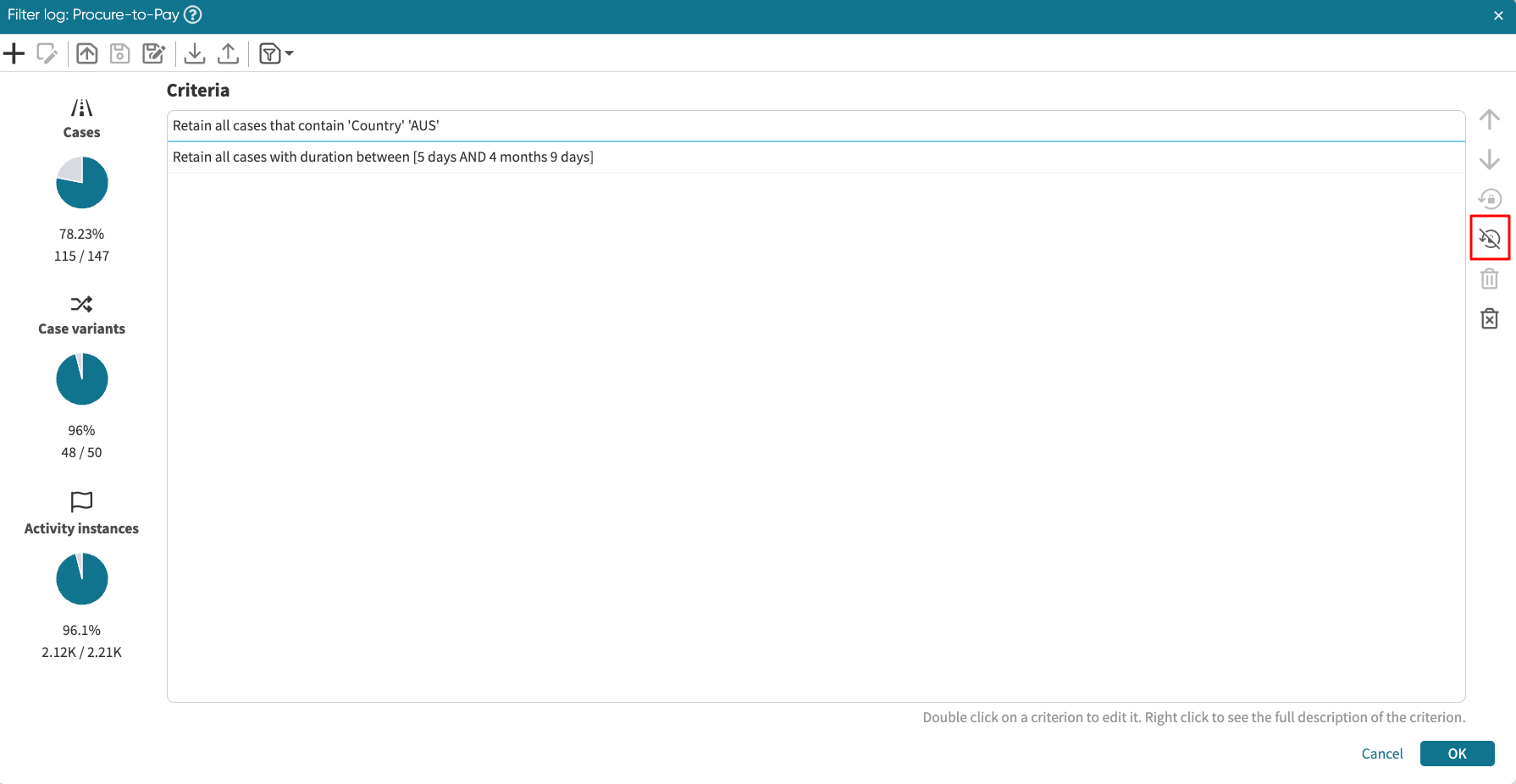Relative filters
We can define tiles and gauges that display the percentage of cases within a population that fulfill a set of criteria. For example, we can define a tile that displays the percentage of cases in Australia (the population) with a case duration greater than five days (the relative filter). This can be achieved by clicking the “reset counter” button in the Filter window. The reset counter button divides a list of filter criteria into two groups — the population and the relative filter — separated by a line.
To define a relative filter, we first need to define the population. In our case, we filter cases where the country is “Australia”.
Select the filter and click the “reset counter” button.
By clicking the “reset counter” button, we specify that additional filters will be relative filters.
Define the relative filter. In our case, we filter cases with a duration greater than five days.
In the criteria above, the dividing line defines the population (e.g., country = “Australia”), while the criteria below the line define the relative filter (e.g., case duration > 5 days).
If relative filters are used in tiles or gauges, they display the number of cases that fulfill the relative filter.
We can clear a relative filter by clicking the “clear counters” button.