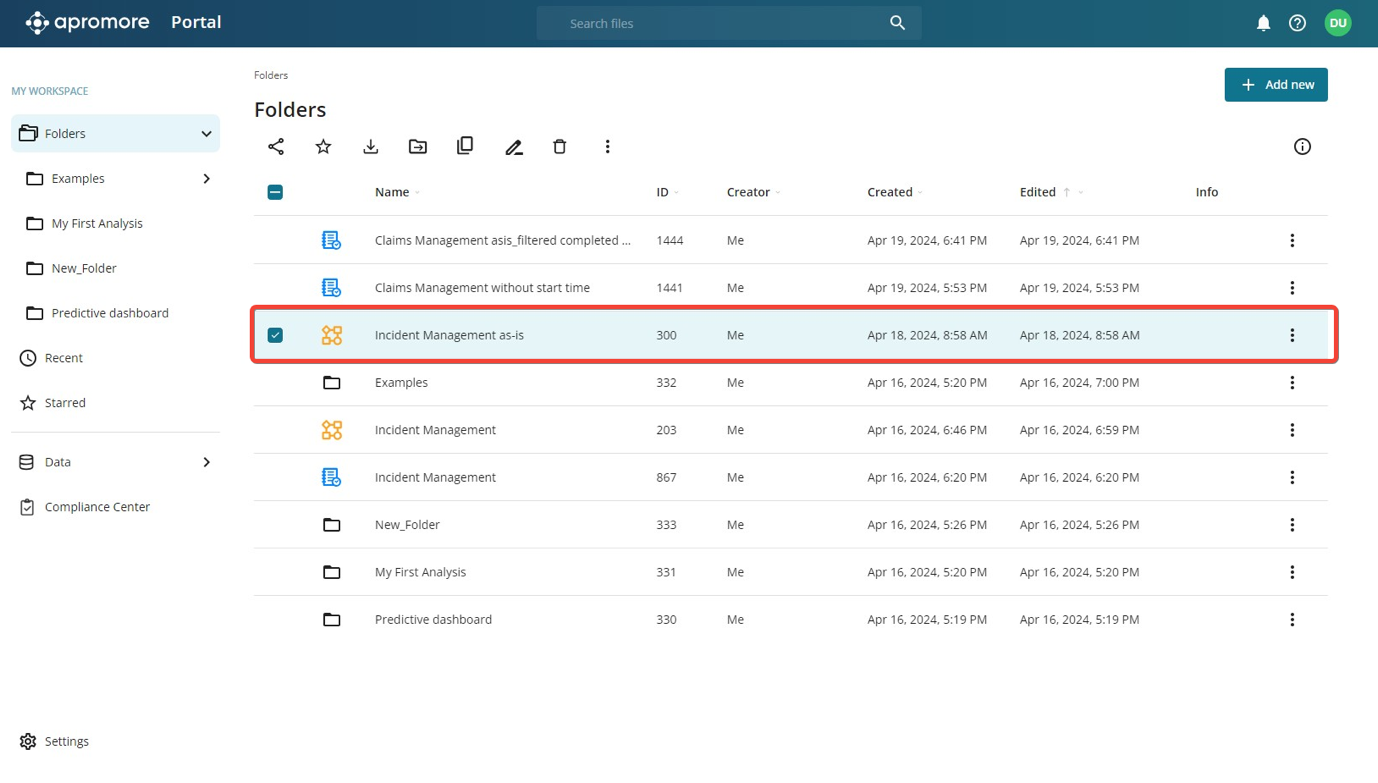Download the task mining raw data
As agents perform activities on their PC, the activities specified in the configuration file are collected and saved in the project. We can download this raw data from the project page if we need to review recorded actions, check for missing or unexpected activities, or validate the configuration settings.
Note
The raw data captures the events as-is from the digital agent and may not have information such as the case ID, activity, and end timestamp to make it a complete event log. Thus, this raw data cannot be used an as event log in Apromore. To get the task mining data as an event log, see Get the processed task mining data.
To download the raw data, open the project and click Download log.
This downloads the raw data in a ZIP file containing the following CSVs:
window_events: This file captures events at the window level.
element_focuses: This file captures events of UI elements based on the focus element collection rules in the configuration file.
data_items: This captures events based on the tags specified in the data processing rule.
copy_paste_events: This captures information about copy and paste events including the window the item was copied and the window it was pasted.