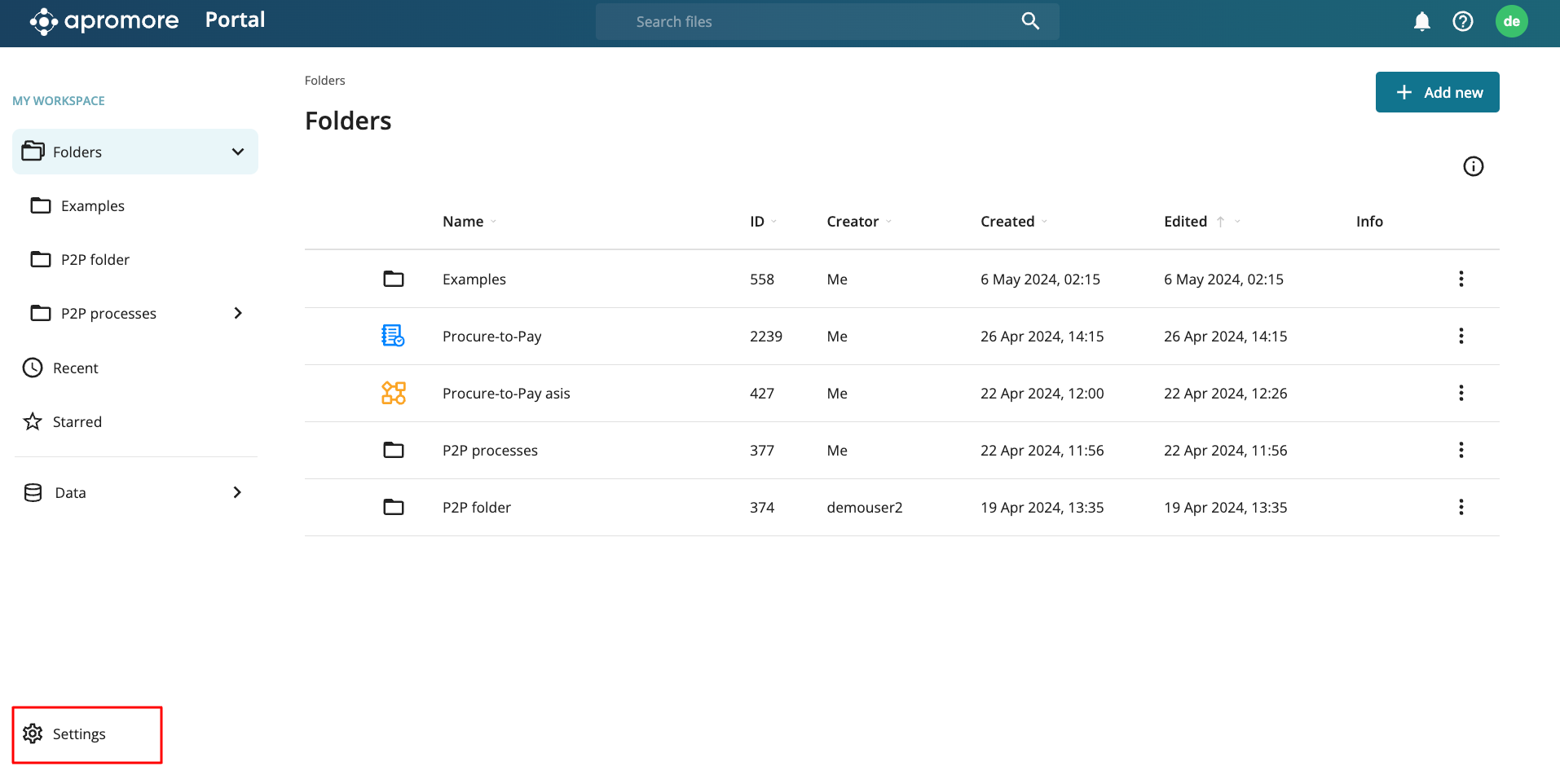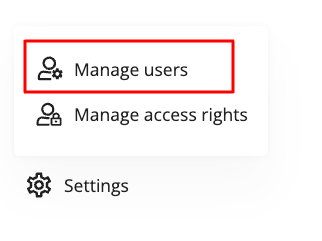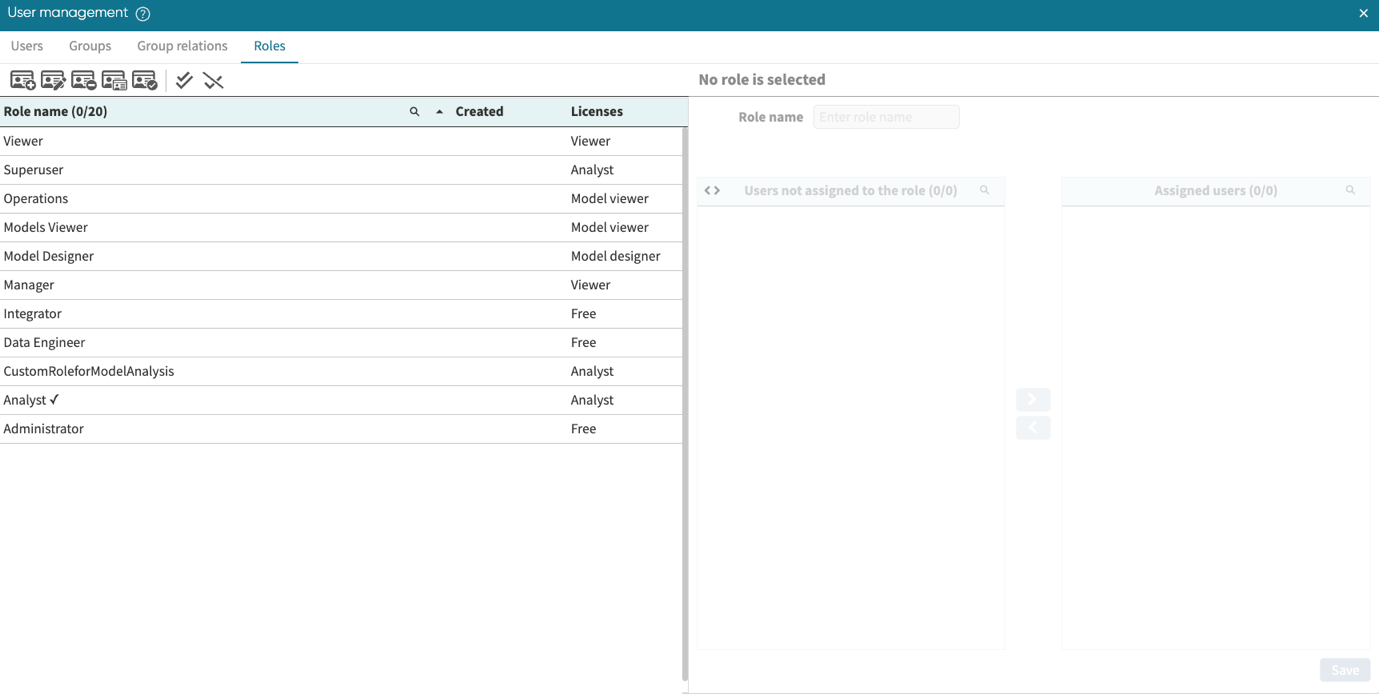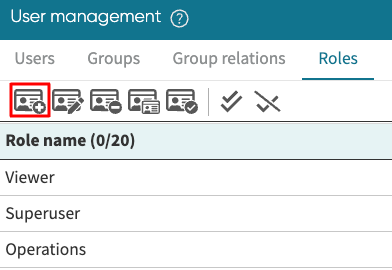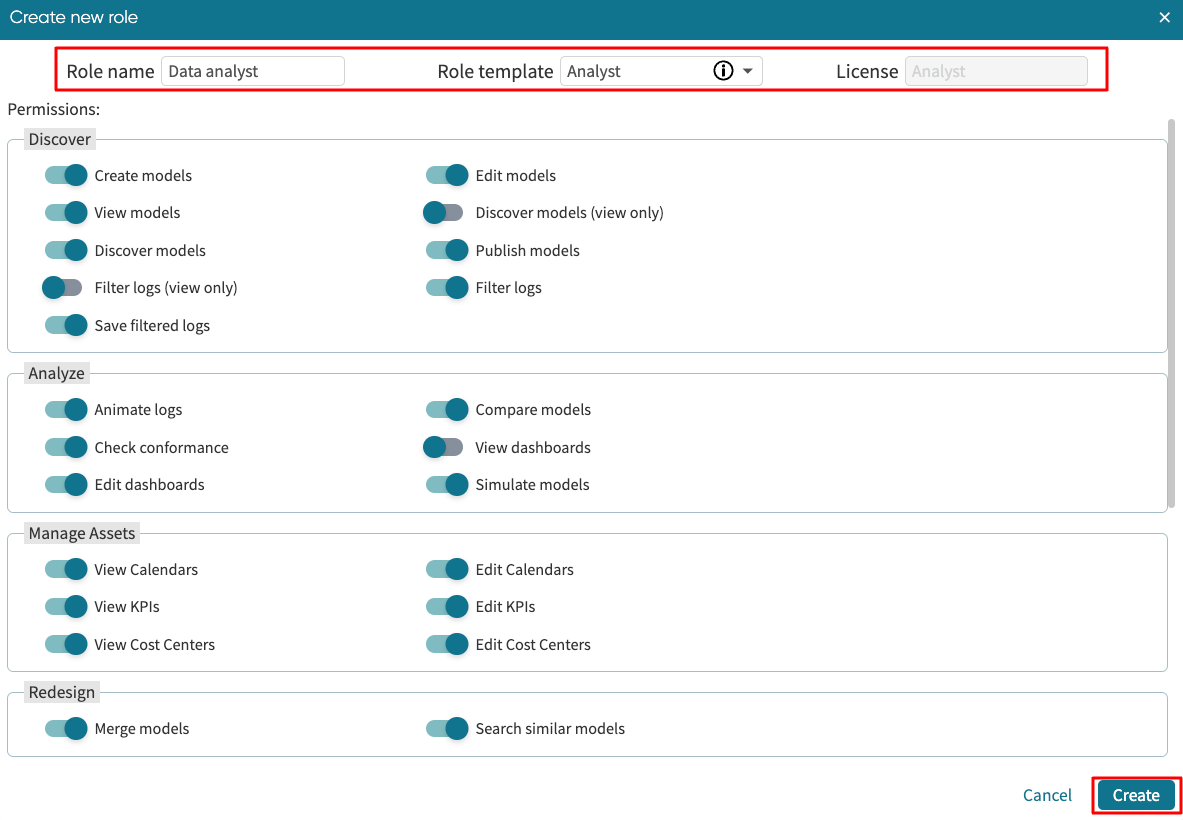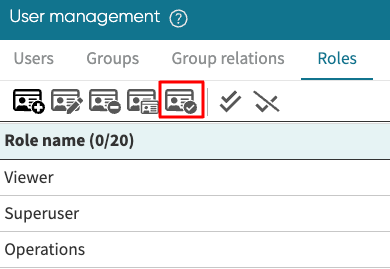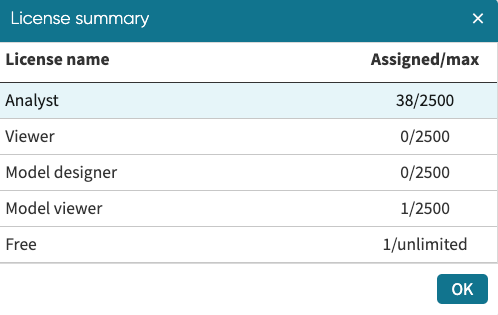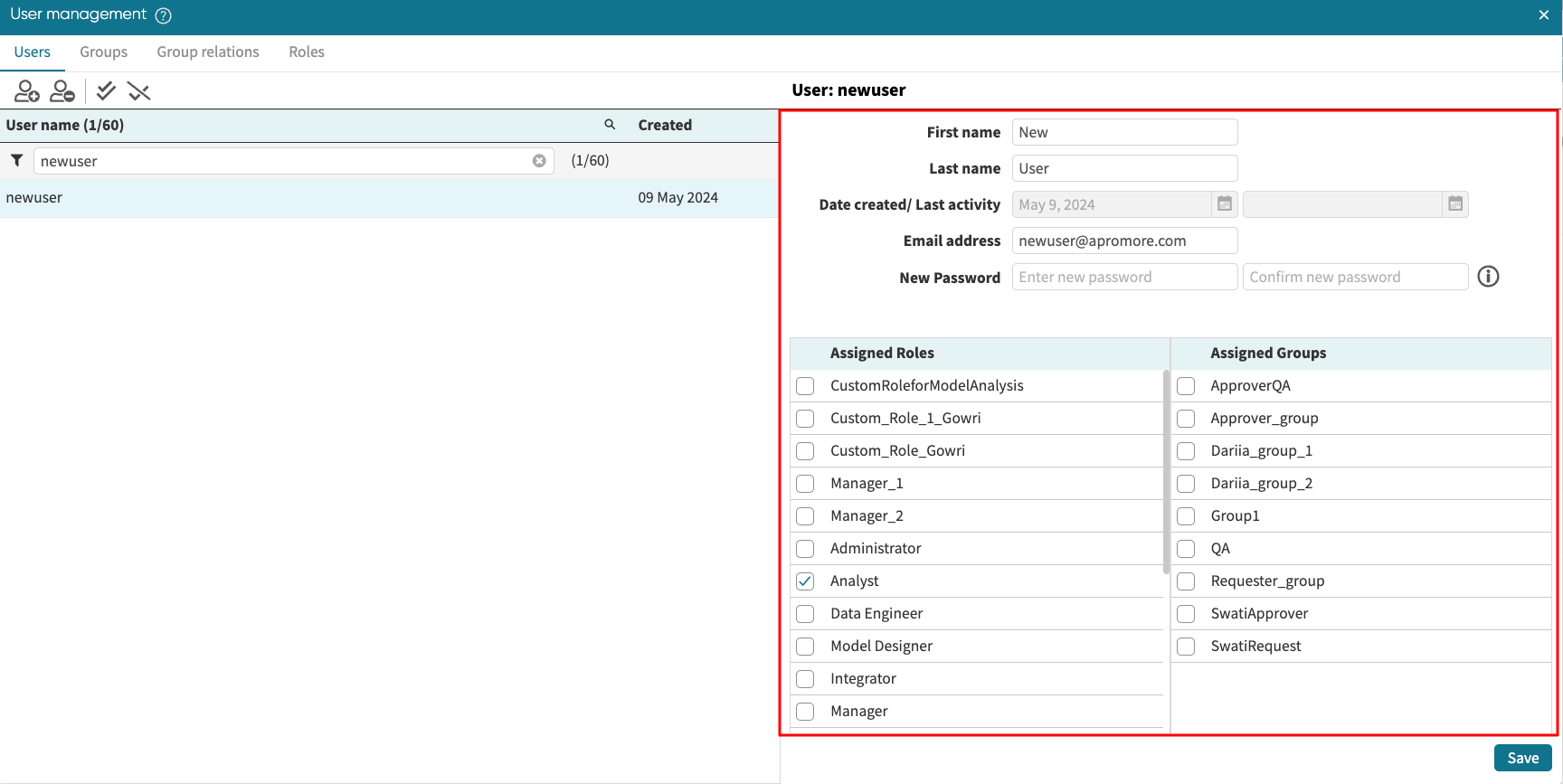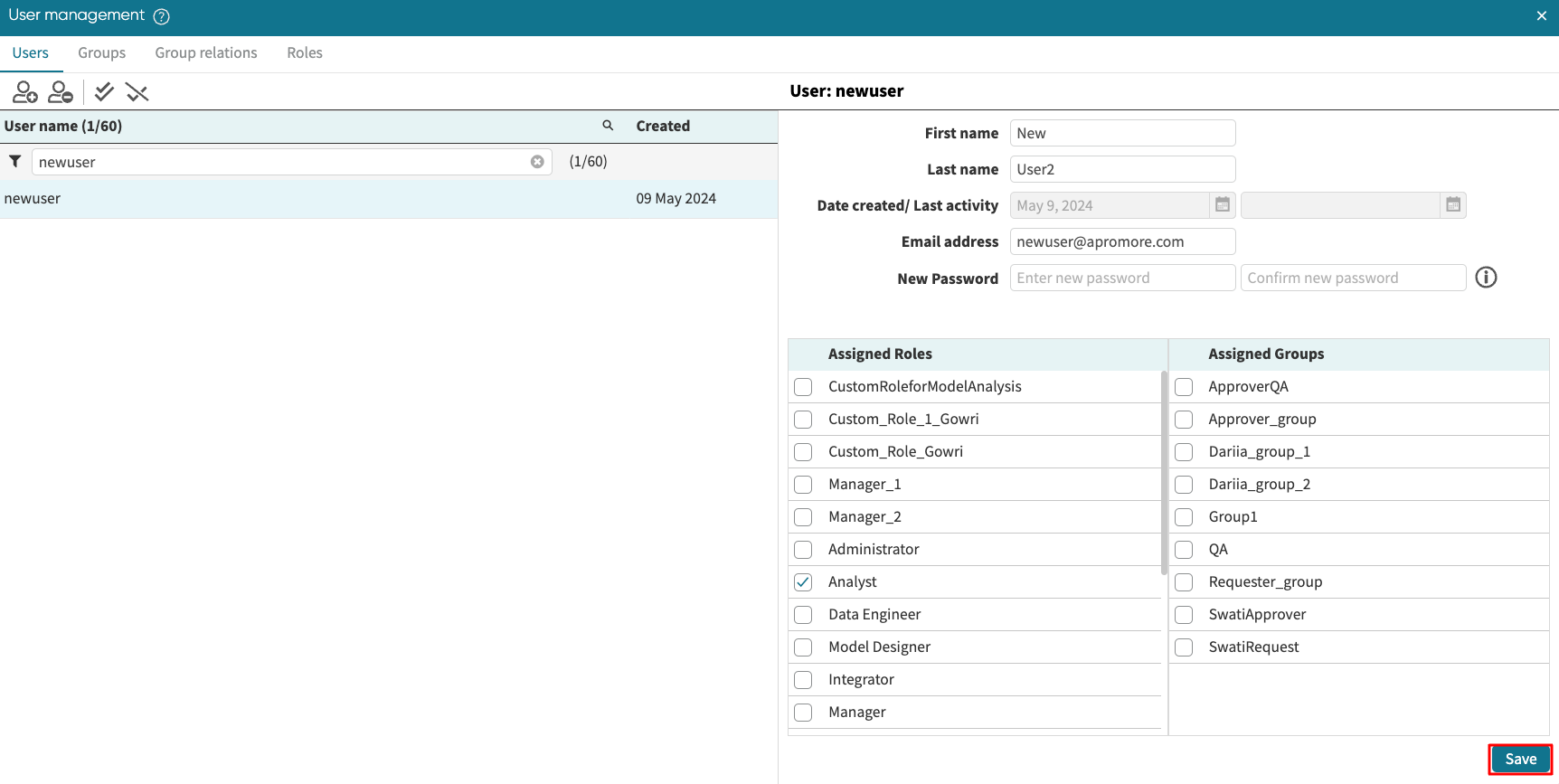Manage dashboard views
A dashboard view is a different page displaying a new set of widgets. We can display different widgets in different views, allowing us to see the most relevant data for a use case.
Rename a dashboard view
After creating a dashboard, the default view is saved as “New View”. We can however rename a much more descriptive title. To rename a view, go to Edit mode and click New View.
Enter the name of the view.
Click out of it and the new view is saved.
Create a new dashboard view
A dashboard view is a different page displaying a new set of widgets. We can create multiple views and switch between them at any time. To create a new view, click the “New View” dropdown and click + New view.
We can then add widgets to develop the new view.
We can also rename the view once done.
Delete a dashboard view
To delete a view, click the view dropdown to display the currently saved views.
Click the delete icon of the view we want deleted.
We get a message to confirm the deletion. Click Delete.