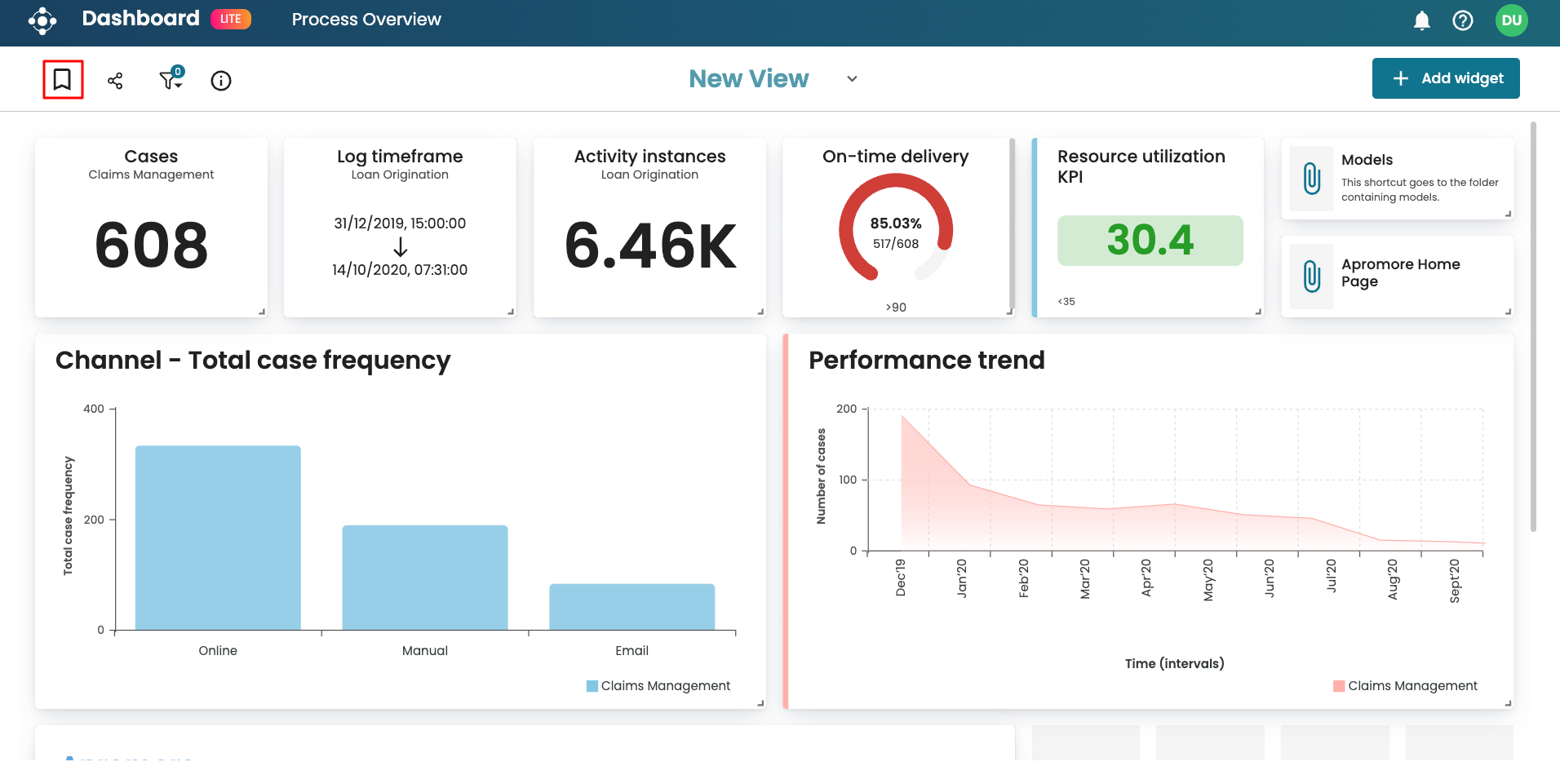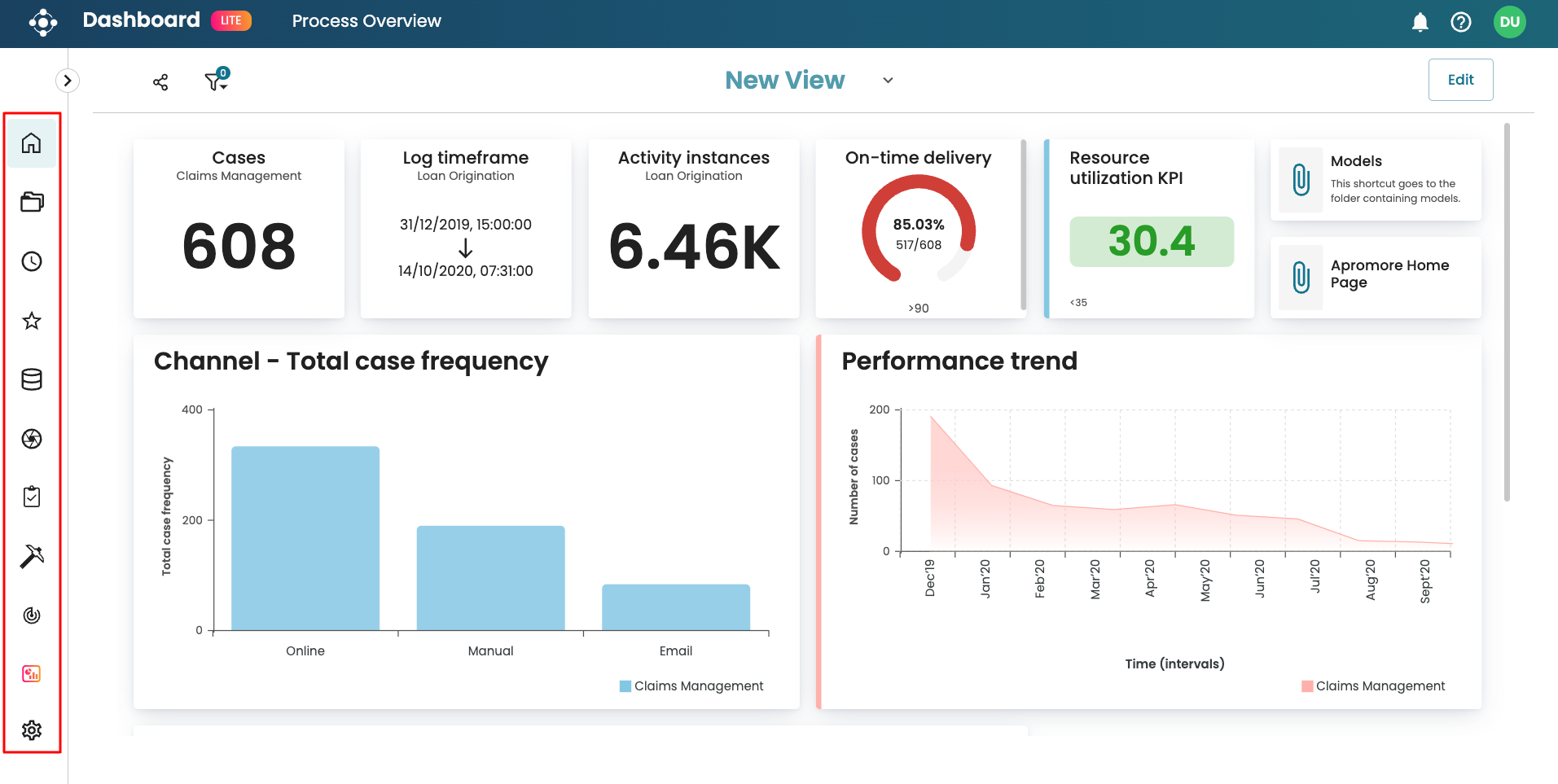Set the dashboard as a homepage
An important use case of lite dashboards is to set it as our landing page. In other words, the dashboard will be displayed upon logging into Apromore rather than the usual Portal environment. This enables you to get quick insights into our process upon login.
To set the dashboard as a homepage, click the bookmark icon.
Once done, clicking the homepage button will display the dashboard with the most up-to-date data on the landing page. We can use the icons on the left to navigate to other Apromore pages.